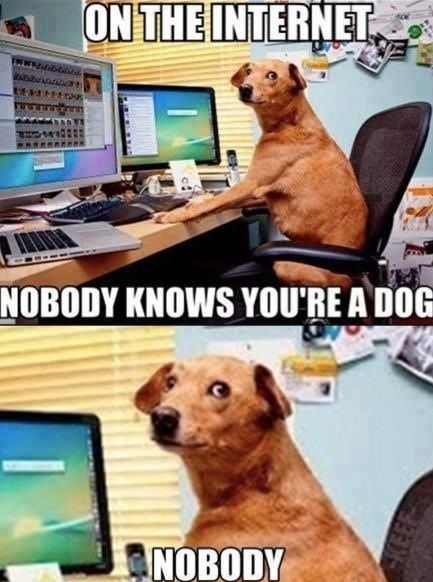
S/Mime stands for Secure/Multipurpose Internet Mail Extensions. It uses public key infrastructure (PKI) and asymmetric encryption to provide authentication and encryption of email messages. By signing your email with an S/MIME certificate, you can assure receivers that the messages you send are really from you, and they can prove that you really sent them. Furthermore, you can use S/MIME to encrypt your email communications securely, shielding them from prying eyes while in transit. When S/MIME email is deployed throughout a business or other organization, employees can be certain that messages from their colleagues are genuine, and clients and customers can trust email sent from within the organization. In an Internet overrun with phishing attacks and spam, securing your personal and business email is an important step you can and should take to avoid fraud and increase trust.
S/Mime is supported in:
- Gmail (G-Suite for Enterprise and Education)
- Microsoft Exchange, Office 365, Outlook
- Zimbra
- IBM Notes
- Thunderbird
- Apple Mail
- Ciphermail for Android.
To get a digital certificate to use for S/MIME from Geda LTD, you need to provide the following to prove your identity.
- A scan of your ID/ Alien Card/ Passport
- A picture of you holding the identification card/document used next to your face. The picture should be high resolution enough to see the detail in the card/document
- For business emails, A scan of the business registration document and a recent utility bill or lease agreement.
S/MIME helps with the following
- Mitigate susceptibility to man-in-the-middle (MitM) attacks
- Prevent email spoofing
- Prevent business email compromise (BEC) scams by preventing attackers from reading your email content
- Comply with regulatory compliance concerns outlined in the Data Protection Act (Kenya)
